|
|

Are YOU Prepared For
The End Of Windows 7?
|
| On January 14, 2020, the world will bid a fond farewell to the beloved Windows 7 operating system. Well, sort of. Microsoft has declared that, after that date, it will no longer update or support the system. It’s the final nail in the coffin for a trustworthy, oft-touted software package that’s been running on fumes since newer versions hit the scene.
And, as with any funeral, there are some arrangements to be made for the millions of businesses that have stuck it out to the end.
Here’s everything you need to know about the coming changes – and what you should do now to prepare.
THE END OF AN ERA
The news of Microsoft closing down Windows 7 support may come as a surprise to some of us, but the operating system has been on its last legs for a while. |
|
| In fact, Microsoft stopped adding new features and honoring warranties for the platform back in 2015.
When 2020 comes, it will cease releasing patches and updates for good. This doesn’t mean that Windows 7 PCs will suddenly stop working in January; you’ll still be able to boot up in the operating system if you keep it installed.
But if you value your privacy, your data and your sanity, it’s time to upgrade.
Those Microsoft updates that pop up from time to time don’t exist just to annoy you; they patch security vulnerabilities and protect you against new viruses and malware.
Without that ongoing support, Windows 7 users will become fish in a barrel to sophisticated cybercriminals looking for a quick buck.
continued pg2
|
|
|
|

|
|
That’s why it’s essential that you call in the professionals to prepare your business for the switch to Windows 10 – or an alternative operating system – now, not later.
IT’S A REQUIREMENT, NOT A CHOICE
Upgrading your operating system well in advance of the Windows 7 end-of-life date may seem like a decision you should make for your peace of mind, but it’s even more critical than that. Of course, as time leaves Windows 7 behind, it’s certain that pieces of software will steadily become incompatible with the OS.
Programs your company uses day-to-day suddenly becoming unusable will present serious headaches, but the real problem lies in the security of your network.
Windows developers are in a constant arms race with cybercriminals looking to exploit vulnerabilities in their platform. Each patch brings a host of bug fixes and security upgrades, but cybercriminals almost always find a new way in.
Thus, the developers hastily put together a new patch, and the cycle continues. When an operating system loses support from these developers, its users are left completely vulnerable to hackers. |
|
|
Like maggots drawn to rotting meat, they flock to the abandoned platform and dig into the networks of those stubbornly clinging to the outdated OS. This process is expected to be especially nasty after Windows 7’s end of life, since so many businesses still use the OS and likely will forget (or refuse) to upgrade. If you value your business at all, it’s not a choice. You need to upgrade before time runs out.
AVOID THE CRUNCH
Not only should you enlist your IT experts to facilitate the upgrade, but you should do it ASAP. As the clock ticks down on Windows 7, tech companies are expecting a flood of upgrade requests as businesses scramble to leave the OS behind before it’s too late.
Many of these IT providers will have a lot on their plate later in the year as they hurry to upgrade hundreds, if not thousands, of individual PCs. If you wait it out, you’re likely to find yourself at the back of a long, long line, potentially to the point that you breeze past January 14 without a solution. If you do, you’re almost certain to regret it.
Every day, the need for an upgrade becomes more urgent. Give the task the ample time required, and avoid needless stress. Reach out to your IT provider and ask them to start the upgrade process today. |
|
"Like maggots drawn to rotting meat, they flock to the abandoned platform and dig into the networks of those
stubbornly clinging to the outdated OS...."
|
|
|
|
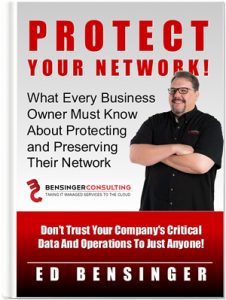 Free Report: What Every Small-Business Owner Must Know About Protecting And Preserving Their Company’s Critical Data And Computer Systems Free Report: What Every Small-Business Owner Must Know About Protecting And Preserving Their Company’s Critical Data And Computer Systems
This report will outline in plain, nontechnical English the common mistakes that many small-business owners make with their computer networks that cost them thousands in lost sales, productivity and computer repair bills, and will provide an easy, proven way to reduce or completely eliminate the financial expense and frustration caused by these oversights.
Download your FREE copy today at BensingerConsulting.com/protect/ or call our office at (602) 362-0202. |
|
|

|
|
|
Expect, Inspect, Correct

|
| It’s no coincidence that we have so many ways to say we made a mistake: botched, flubbed, mishandled, misjudged, mucked, messed, screwed or goofed up – just to name a few.
As a leader, you’ll hear each of these (some more than others, and likely some more explicit than the ones I’ve named here) pretty often. When you do, it’s important to first try to remember that whoever made the mistake probably didn’t mean to.
Put yourself in their shoes. Ask yourself if you have ever made a mistake. A bad decision? Have you ever said something you regret? Ever disappointed your boss? Jumped to the wrong conclusion? Done something foolish or outright stupid? Everyone has. Sometimes a simple reminder of our past failings enables us to be a little more tolerant of others’ missteps.
Mistakes don’t have to be the end of the world. |
|
| Mistakes are inevitable and are often essential to learning and progress. They should guide you, not define you, on you and your employees’ journey to success. Mistakes show effort, and if you learn from them, they can be some of the best tools for growth.
I’ve heard it said before that the only people who don’t make mistakes are those who do nothing at all. To me, the most interesting part about errors is the gradual evolution in how they’re classified. First, they start as mistakes. Then they turn into lessons, followed by experiences and finally as gifts that help us succeed.
Therefore, the only real mistake is the one from which we learn nothing. Keep that in mind as you’re dealing with your employees or considering your own shortcomings. It’s one thing to recognize that mistakes are learning opportunities – it’s another to actually implement that concept in your organization. |
|
|
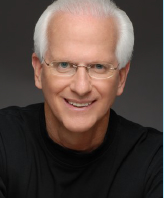
Robert Stevenson is one of the most widely recognized professional speakers in the world. Author of the books How To Soar Like An Eagle In A World Full Of Turkeys and 52 Essential Habits For Success, he’s shared the podium with esteemed figures from across the country, including former President George H.W. Bush, former Secretary of State Colin Powell, Anthony Robbins, Tom Peters and Steven Covey.
Today, he travels the world, sharing powerful ideas for achieving excellence, both personally and professionally. |
|
|
 |
|
Read These Top Tips To Avoid Getting Hacked!
Everyone knows how damaging data breaches can be to a business, but few actually realize that 81% of these hacks are not the result of elaborate scams carried out by sophisticated hackers. They happen because of poor passwords.
Do what you can to prevent your business from being targeted. Demand that your employees create strong passwords: between 8 and10 characters in length, with letters, numbers and symbols scattered throughout. Instruct them to avoid real dictionary words and to steer clear of the boneheadedly obvious ones like “12345” or “password.” |
|
|
You can test the strength of your password online at Microsoft’s Security and Safety Center. If you can, enabling two-factor authentication can go a long way toward your overall security.
Even if you use a secure password yourself, you’d likely be amazed (and terrified) to discover how many members of your team do not. In 2019, a strong password is essential. Make sure every one of your employees takes care to create one. 1/3/2019
Easy Ways To Prevent Great Hires From Getting Away
Today’s labor market is tighter than it’s been in years. With this in mind, it’s essential that you do all you can to attract top talent. |
|
|
One of the best and simplest ways to do that is to improve your hiring process.
First, make sure the job description sounds like a true sales pitch. You should feature the benefits of working in that job above the preferred credentials.
Once the applications start coming in, ensure you’re keeping in regular contact with your prospects.
When it comes time for interviews, make the process as straightforward and comfortable as possible and cater to their scheduling needs.
Finally, ask for feedback about your hiring process – checking into reviews on sites like Glassdoor can provide valuable insight. Inc.com, 2/1/2019 |
|
|
|
|
|
|